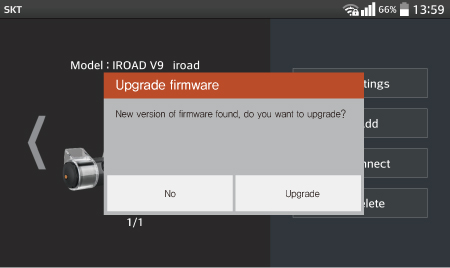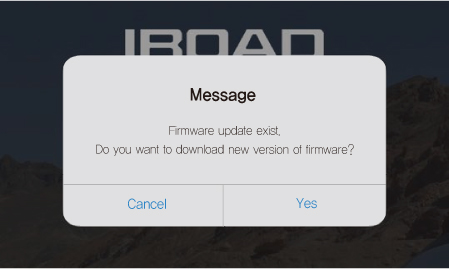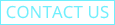[Firmware] New Firmware has been released (T10, V9s2, A9,T8,V7)
PRODUCT
IROAD T10 , V9s2, A9•Release date
2016. 08 . 29Ver
20160824(2.3.0.2)- NOTE
1. WiFi Connection bugs fixed
2. PIP, LCD quality enhancement
3. Audio synchronization and sample rate fixed
PRODUCT
IROAD T8, V7•Release date
2016. 08 . 29Ver
20160824(3.0.1.4)- NOTE
1. LCD image quality improved
2. Product performance improved
PRODUCT
All PRODUCT(Wi-Fi)•Release date
2016. 08 . 29Ver
(3.7.6.0)- NOTE
1. Product performance improvement
2. Video and Audio synchronization improvement
How to Upgrade
1. Mobile Application (Smart Device)
1. Search and install “IROAD” mobile application from Google Playstore or Apple Appstore.
2. Register IROAD product. Firmware upgrade is available only with registered smart device.
3. Execute “IROAD” mobile application and select registered dash cam. Once selected, message box pops up for update.
4. Click “Upgrade” button then, it downloads and upgrade automatically
5. Please do not turn off smartphone or dash cam while updating
6. It will reboot and restart recording again once upgrade is completed
Android message pop-up
iOS message pop-up
2. Manual Upgrade
1. Remove SD card from product (Make sure remove memory card after product shutdown)
2. Download latest firmware as follow
3. Unzip Saved firmware “iroad_a3_fw_20160824.arm” or “iroad_a1_fw_20160824.arm”
4. Copy and paste the firmware file “iroad_a3_fw_20160824.arm” or “iroad_a1_fw_20160824.arm” to “update” folder in SD card
5. Insert memory card to the slot of dash cam product and turn it on.
6. Upgrade will be in progress with voice guidance and LED flickering. Once upgrade is finished successfully, it will reboot and start recording again