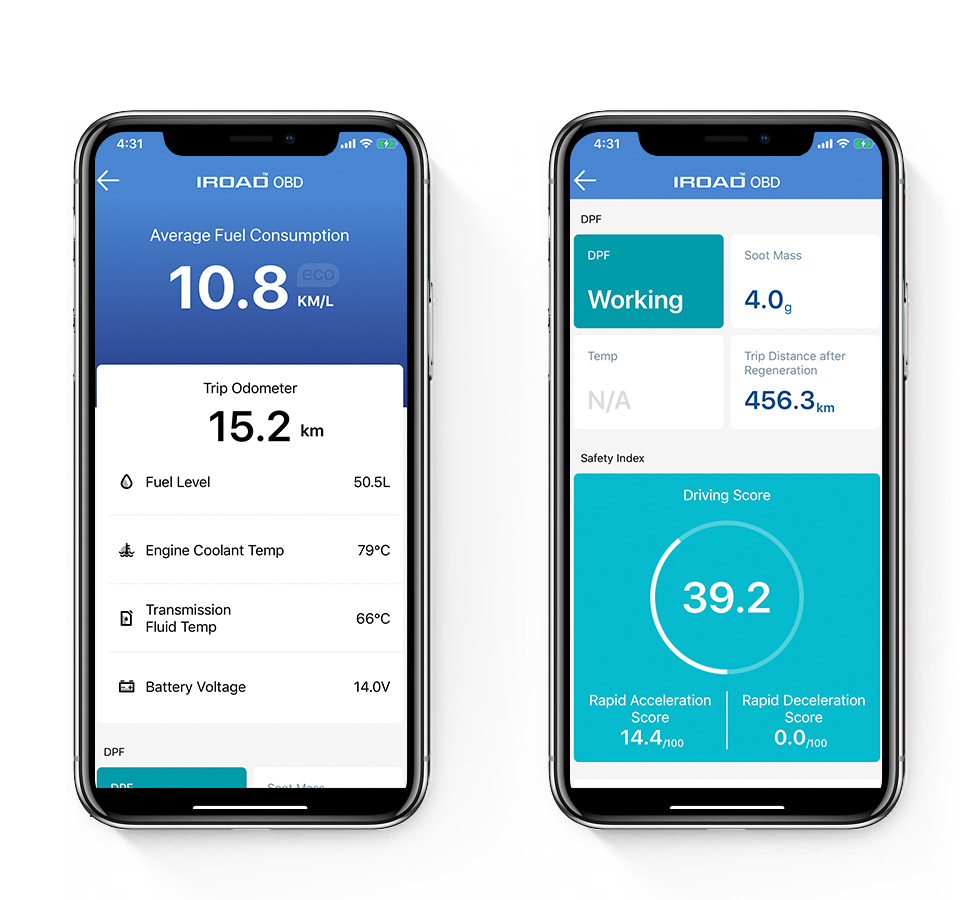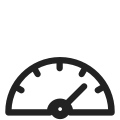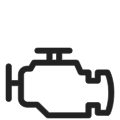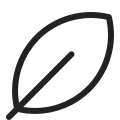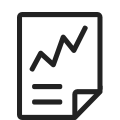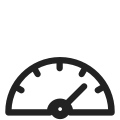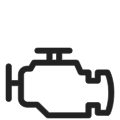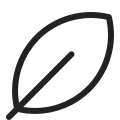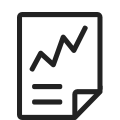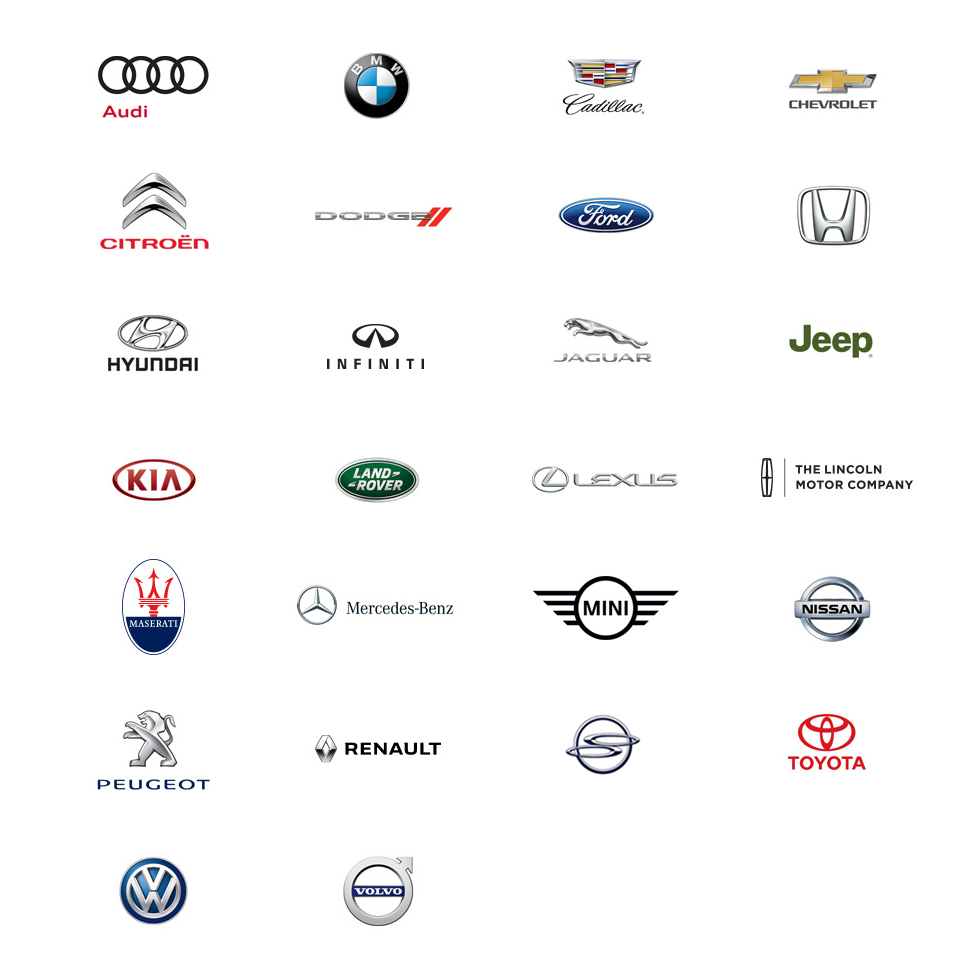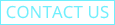OBDII DIAGNOSTIC CAR SCANNER
IROAD X-SCANNER
It can display current vehicle information including Engine RPM, Coolant Temperature, Fuel System Status, Vehicle Speed, DPF information, Gear Position, Battery Voltage and Transmission Oil: Diagnose your car’s condition before driving.
It can prevent any issues and save your time!
X-SCANNER Supported model : X11,X10,T10S2