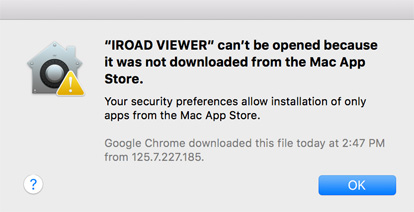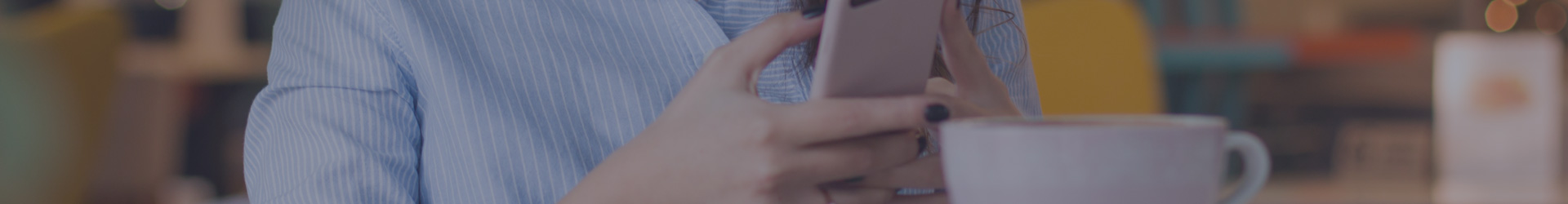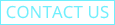How to Android "IROAD" APP WiFi registration errors
How to Android “IROAD” APP WiFi registration errors
How to turn off your Mobile network
1.Activate Wi-Fi registration standby mode
2.Search “IROAD Dashcam” on IROAD application
3.Touch the searched Dashcam
4.Turn off mobile network
5. Successfully connected
Currently, due to compatibility issues between IROAD Dashcam and some Android smartphones, even though Wi-Fi registration standby mode is enabled, it is not possible to register IROAD Dashcam on IROAD mobile application.
To make the connection between IROAD Dashcam and your smartphone easier, turn off your smartphone’s mobile data and see if it’s working properly.
In particular, there are problems following the Samsung Galaxy OS (ONE UI) update, and some other smartphone devices have the same bug detected.
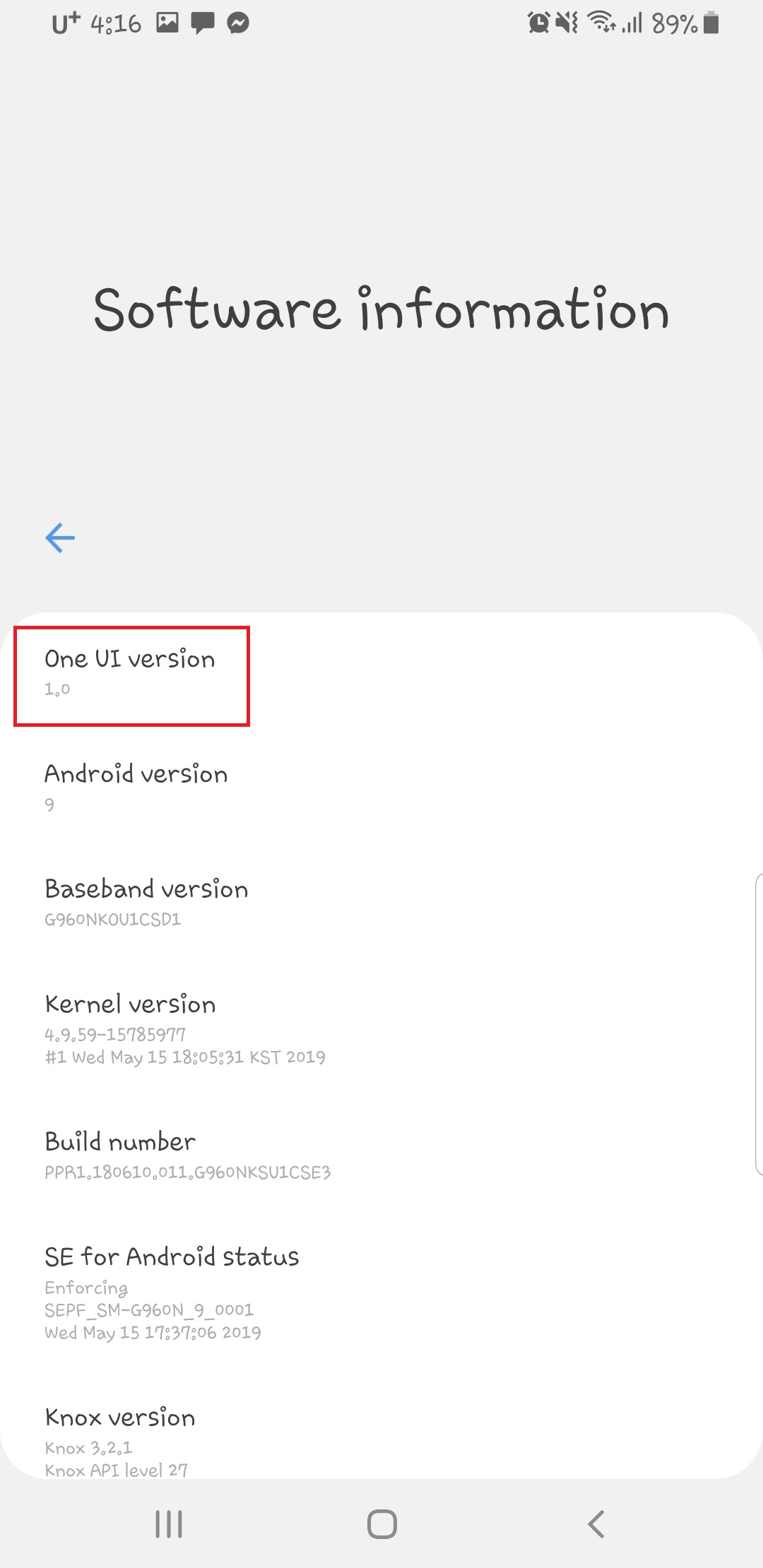
[Galaxy One UI ver]
See the bottom video for instructions on “how to turn off smartphone mobile network”.
※ Setup screen may vary depending on some model or OS version.
how to turn off smartphone mobile network
BUTTON SCENARIO GUIDE-NON LCD MODEL
BUTTON SCENARIO GUIDE
IROAD DASHCAM NON LCD MODEL
– BUTTON A –
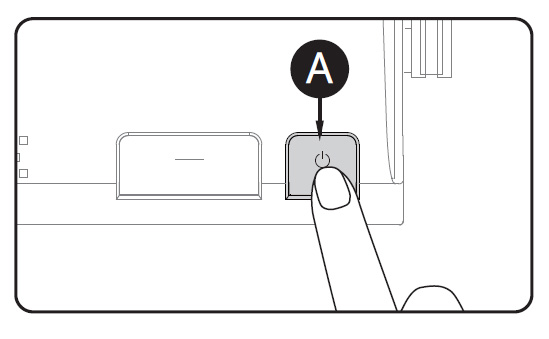
POWER OFF |
|
|---|---|
| OPERATION | Press and hold the button(A) for 5 seconds long |
| OPERATION EXPLANATION | “Shut down the system.” will be signaled, and the device will be powered off. |
POWER ON |
|
| OPERATION | Press and hold the button(A) for 5 seconds long |
| OPERATION EXPLANATION | “Start recording.” will be signaled, and the device will be powered on. |
Wi-Fi OFF |
|
|---|---|
| OPERATION | Press the button(A) for 1.5 seconds long “Ding” sound will signal |
| OPERATION EXPLANATION | “Wi-Fi power is off.” will be signaled, and Wi-Fi connection will be unavailable. |
Wi-Fi ON |
|
| OPERATION | Press the button(A) for 1.5 seconds long “Ding” sound will signal |
| OPERATION EXPLANATION | “Wi-Fi power is on.” will be signaled,and Wi-Fi connection will be available |
| ※ When ‘OFF’, the consumption power is reduced by 0.3w and the device operating time is increased by 10%.
※ ‘Wi-Fi ON/OFF’ function allowing Users to turn Wi-Fi power on/off. Do not confuse it with ‘Wi-Fi registration button’. When connecting to a smartphone, you must press ‘Wi-Fi Registration Button’ ※ Smartphones that have already been registered previously, Users do not have to re-registered even if the Wi-Fi on/off function is used ※ Default settings – Wi-Fi function is ON. / Supported Products : Q7, Q9, X9, X1 |
– BUTTON B –
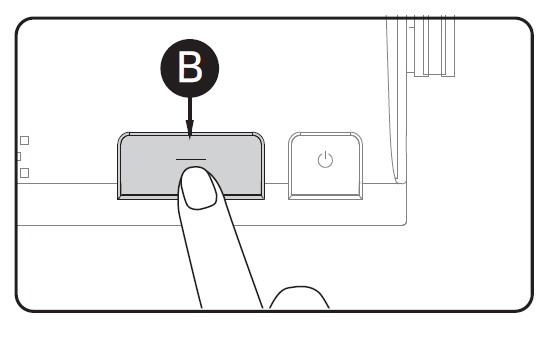
Wi-Fi STAND BY MODE ON |
|
|---|---|
| OPERATION | Press the button(B) shortly. “Ding-dong” sound will signal |
| OPERATION EXPLANATION | “Stand-by mode for the registration.” will be signaled, and Wi-Fi connection can be initiated. |
Wi-Fi STAND BY MODE OFF |
|
| OPERATION | Press the button(B) shortly. “Ding-dong” sound will signal |
| OPERATION EXPLANATION | “Stand-by mode for the registration is released.” will be signaled, and Wi-Fi connection cannot be initiated. |
AUDIO RECORDING OFF |
|
|---|---|
| OPERATION | Press the button(B) for 3 seconds long “Ding-dong” sound will signal |
| OPERATION EXPLANATION | “Stop recording the voice.” will be signaled, and will be recorded without audio. |
AUDIO RECORDING ON |
|
| OPERATION | Press the button(B) for 3 seconds long “Ding-dong” sound will signal |
| OPERATION EXPLANATION | “Start recording the voice.” will be signaled, and will be recorded with audio. |
BUTTON SCENARIO GUIDE-LCD MODEL
BUTTON SCENARIO GUIDE
IROAD DASHCAM LCD MODEL
– BUTTON A –
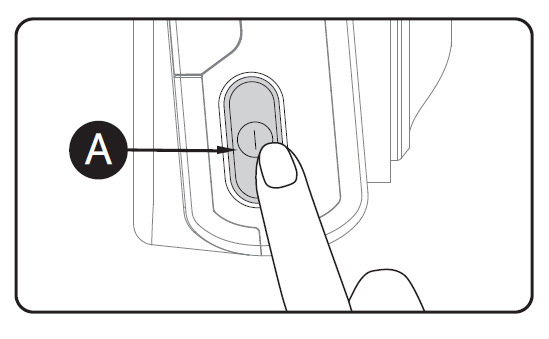
POWER OFF |
|
|---|---|
| OPERATION | Press and hold the button(A) for 5 seconds long |
| OPERATION EXPLANATION | “Shut down the system.” will be signaled, and the device will be powered off. |
POWER ON |
|
| OPERATION | Press and hold the button(A) for 5 seconds long |
| OPERATION EXPLANATION | “Start recording.” will be signaled, and the device will be powered on. |
Wi-Fi OFF |
|
|---|---|
| OPERATION | Press the button(A) for 1.5 seconds long “Ding” sound will signal |
| OPERATION EXPLANATION | “Wi-Fi power is off.” will be signaled, and Wi-Fi connection will be unavailable. |
Wi-Fi ON |
|
| OPERATION | Press the button(A) for 1.5 seconds long “Ding” sound will signal |
| OPERATION EXPLANATION | “Wi-Fi power is on.” will be signaled,and Wi-Fi connection will be available |
| ※ When ‘OFF’, the consumption power is reduced by 0.3w and the device operating time is increased by 10%.
※ ‘Wi-Fi ON/OFF’ function allowing Users to turn Wi-Fi power on/off. Do not confuse it with ‘Wi-Fi registration button’. When connecting to a smartphone, you must press ‘Wi-Fi Registration Button’ ※ Smartphones that have already been registered previously, Users do not have to re-registered even if the Wi-Fi on/off function is used ※ Default settings – Wi-Fi function is ON. / Supported Products : TX9, T10, T8s2(2018) |
TOUCH CALIBRATION |
|
|---|---|
| OPERATION | Press the button(A) 3 times shortly “Ding” sound will signal |
| OPERATION EXPLANATION | Screen will be switched to recalibration screen |
How to change language support?
Language is settable from factory only. It’s not possible to get worranty service in case of purchasing from domestic market of Korea or unauthorized seller.
How to upgrade firmware?
Product is automatically upgrading when you execute IROAD application or PC viewer.
How long is IROAD warranty?
The warranty of IROAD is 1 year from the purchase date. The warranty period for accessories and Micro SD card : 3 months. Please, keep the receipt.
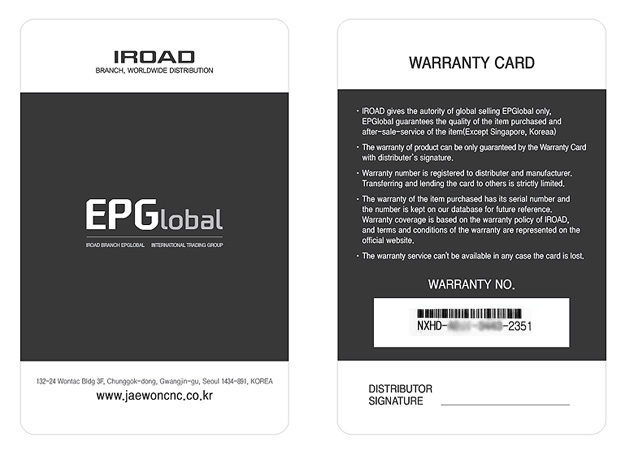
- IROAD gives the autority of global selling EPGlobal only, EPGlobal guarantees the quality of the item purchased and after-sale-service of the item(Except Singapore, Koreaa)
- The warranty of product can be only guaranteed by the Warranty Card with distributer’s signature.
- Warranty number is registered to distributer and manufacturer. Transferring and lending the card to others is strictly limited.
- The warranty of the item purchased has its serial number and the number is kept on our database for future reference.Warranty coverage is based on the warranty policy of IROAD, and terms and conditions of the warranty are represented on the official website.
- The warranty service can’t be available in any case the card is lost.

- Corvit International PTE. LTD. guarantees the quality of the item purchased, and after-sale-service on the item.
- The card can be used in Singapore only.
- Only signed members can use this card and transferring and hiring the card to others is strictly not allowed.
- The warranty of the item purchased has its serial number and the number is kept on our database for future reference. Warranty coverage is based on the warranty policy of Corvit International PTE. LTD. and terms and conditions of the warranty are represented on the official website.
- No after-sale-service will be provided in case the card is lost.
What is uninterrupted power supply unit?
An uninterrupted power supply unit connects IROAD to the car battery. The power is cut automatically if the voltage drops the configured value or the configured time elapses to prevent the vehicle battery discharge.
In other words, uninterrupted power supply unit allows you to use IROAD even when the car engine is off.
Is the there a power button on IROAD?
No, there isn’t. IROAD automatically switches on when connect it to power suplly either via cigar jack or to an uninterrupted power supply.
Can I watch real-time video on my smartphone?
Download real-time and saved videos with the IROAD app and Wi-Fi features.
How to connect IROAD to the power supply?
1. If you don’t use IROAD all the time, then connect the power cable to the Dash cam and to the cigar jack in your car.
2. If you use it all the time, then connect it to your car’s battery using our Constant Fuse Cable to prevent car battery discharge.
Precautions when install for IROAD dedicated MAC viewer
1.Please allow that downloaded application like below picture.
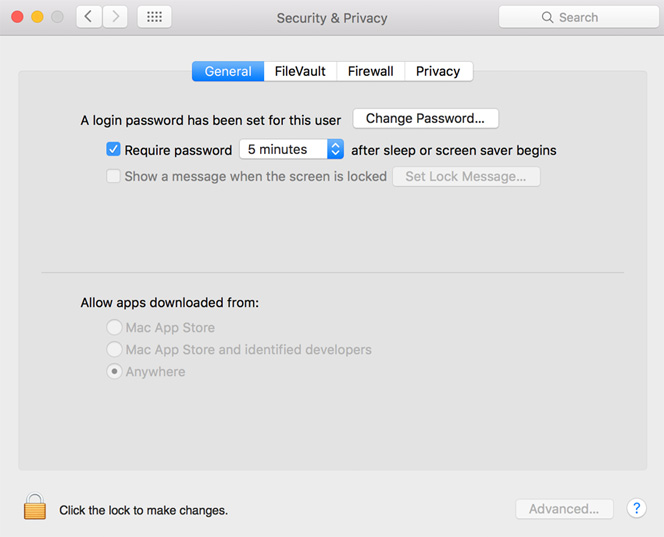
2.Need to selct in first use, click ‘open’ to excute as below picture. It will never ask again for the option.